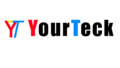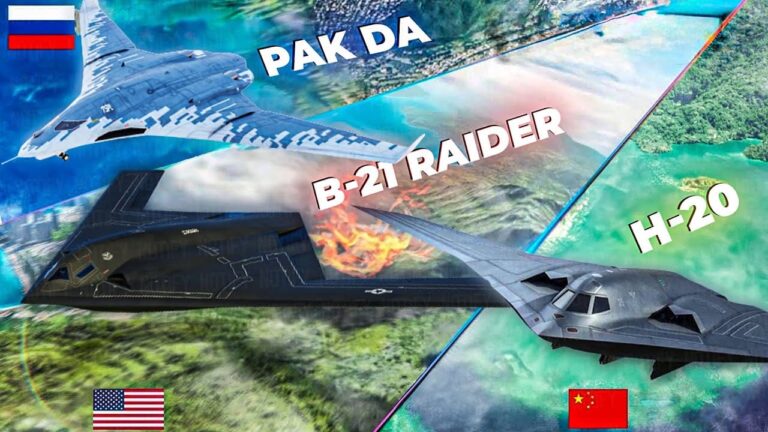So, you want to get into crypto mining. Maybe you’re brand new to the world of crypto. You need something to get you started, but you don’t want to break the bank with your first minor. You also want something versatile that gives you options. Well, I’ve got you covered. Let me introduce you to the perfect crypto miner for beginners. Coming in at under $500 over at helium deploy.com. earning Dogecoin and Alleo with whispers of Bitcoin and Caspa, the Gold Shell Bite. All right, so let’s go ahead and unbox the Gold Shell Bite. So,
Let’s start out here with this white box, which is the Gold Shell Bite box itself. It actually is the chassis um or the brains behind all of this. And then we’re going to get into the cards or the cartridges as I like to call them which will give this a little bit more versatility and the options that we spoke about. And here is that minor. And there’s not a lot to it. And let me explain why in just a minute. So taking a look here, you can see these almost cardboard. These are just standins that
are in here. And if we rotate it around, this is the gold shell bite. Now, this is entirely built and developed for brand new individuals stepping into the crypto mining space. This is not meant for enthusiasts or veterans or individuals that have been doing this for years. So, keep that in mind as we go through today’s tutorial. So, this is the chassis, and there are cards that are going to sit in each or cartridges that are going to sit in each of these slots, and each one is going to allow you to mine something different, and
I’ll show you guys those in just a minute. We have a USB type-C slot right here at the bottom. This is going to be your power. Uh, and I’ll link down below some power cables that I do recommend. Make sure you get one that will support this minor. I’ll go ahead and link a few directly down below. On the sides here, you can see these holes, and these are actually for the fans that go into these cards or cartridges, and I’ll show you guys those in just a minute. Here is the front of the unit. Uh, and this is
actually a button on the front as well, but we’ll get into that in just a minute. And then on the bottom side here, you can see this is where you have your serial number. They actually call this the mini server chassis. The model there is the bite, and they do have the power information there for 20 volts. All right. So, here we have all the pieces and it’s honestly not super complicated. So, here is the first adapter card or as I I like to call them cartridges. Here it does list it as DG. And on the back
side here, you can see it does have connection and power. Looks like a traditional hard drive per se. And this is that fan on the side that we talked about. So, what you can do is actually you do have this little lever here. And these are part of your copper heat sinks inside here. So, what you can do is actually take your chassis and just go ahead and drop this in. And once it’s in there, you just push down and it clips in nice and seamless. And look, there’s the fan on the side. Let’s go ahead and do that with our other one, which is the DG card. And this is our Alo card, our second one. And this is going to give us the opportunity to mine two different cryptocurrencies at exactly the same time. And there’s whispers, as I talked about, of a Casper card coming out and even a Bitcoin card coming out. So, now that this is all in place, we’re going to go ahead and connect our USB type-C power. And then the nice thing is we’re going to walk through the process of getting this connected cuz honestly,

It’s super simple. Before we go too much further in today’s video, huge shout out to the team over at Helium Deploy for providing the gold shell bite for today’s video. But guess what? They’re giving away a second one entirely free to one of you guys. So, how do you enter? Easy. Go ahead and comment directly down below. Which cryptocurrency do you think Gold Shell is going to release an adapter card next for? My guess is maybe Bitcoin. Now, you can solo Bitcoin with this or maybe even Caspa. There’s a lot of gold shell
Casper miners out there. So, comment directly down below and in 2 weeks I’ll pick one winner and we’ll get your brand new gold shell bite shipped out to you entirely free. Back to the video. All right, let’s bring it in here for one second. Let’s fix our Whoa, we’re way too close. There we go. So, the gold shell bites. Let’s talk about this real quick. Get this out of the way before we move forward anymore in today’s video. So, a lot of people’s first thought when they look at a minor is, “How much does
is it make per day?” I get it. We’re not in this for charity. We’re in this to make a buck or two. Well, that’s what this unit actually makes a day. It actually happens right now at the time of recording this at the end of April. All said and done, you’re probably right around maybe maybe a dollar a day from this thing. And you might be like, “Well, why would I get that? Why would I spend the time on that?” Now, invest in yourself here for one minute. This minor is under $500. This minor is meant for absolute
beginners looking to learn a thing or two about crypto mining. Kind of get their feet wet, understand how wallets work, understand how pools work. So, for $500, you can go ahead and learn about crypto mining. That’s who this minor is for. Yeah, the profit’s nice. You know, it’s nice to go ahead and put aside some coins, but is it going to make you rich? Absolutely not. But is it going to teach you about crypto mining? Yes. All right. So, we have our gold shell bite plugged in. And I want to show you real quick here.
This box, big box unit on the bottom has nothing to do with our minor. It actually is just a watt meter. It’s just showing us how many watts it’s using. Currently, right now, only 2.3. Now, the unit is up and is available, but isn’t configured yet. You can see we got some blue lights on the front and on the back we have our USB type-C. Now, if you want to be 100% positive that you get the right cable and the right actual charging block and adapter, I’ll put a link to this one directly down below. It’s actually an 140 watt and it’s a PD3.1. So, this is definitely a higher quality power supply as well as the cable as well. You don’t just want to get some rinky dink thing from your local gas station. it might not actually support the amount of power that this thing is drawing, which should be somewhere around about 100 to 120 watts based on what adapter card you put inside here. Now, our next step is to configure this. And I’m going to do this offline because I am going to be on my cell phone, some personal data and such. But the nice thing is this thing right now is giving off a wireless signal, kind of like your home wireless. It’s called an ad hoc wireless connection. And you’ll connect your cell phone to it. Um, you’ll see it show up as a gold shell bite. You’ll connect to it. Once you connect to it, you’re not going to have the internet. So, you’re going to open your internet browser, however, and you’re going to go to the IP address 1921 16877.1. And it’s going to bring up the configuration page. Once you do that,
It’s simple and easy. Go over to the left hand side to the network settings and connect it to your home wireless. Once that’s done, I’ll see you guys over on the computer. Fancy seeing you here. Come here often. All right, so let’s get into it. So, your minor now is on your home network. That means it’s connected to the internet, but it’s not doing anything. So, to find your minor on your network, load up your computer just like I have and go to the website find.goldshell.com. It’s going to bring
up something that looks very similar to this, and it’s going to show all of your miners on your network by Goldshell. most likely you have one the gold shell bite and it’s going to go ahead and show you all the information and on the right hand side next to gold shell bite there’s a gear go ahead and click on it it’s going to now open the web page to configure your gold shell bite and I’m going to try to make this as simple as possible here but I actually have a whole another video on the gold shell
bite that goes deeper into the configuration process so I’m going to link that directly down below so you’re going to get two videos about the gold shell bite here. So, in the upper right hand corner, you’re going to see everything in Chinese. So, go ahead and click the flag top right and go down to English. Now, the next thing we have to do is actually unlock the minor or log into it in order to configure it. So, there’s an unlock button in the upper right hand corner. Go ahead and click on that. It’s now going to prompt us for credentials. And don’t get concerned. No, they didn’t give you any. If you actually click in the password field, it tells you the passwords one through nine. Yes, one through nine. You don’t really need to get overly concerned. So, we’re going to type in 1 2 3 4 Oh, too many letters. There we go. 1 2 3 4 5 6 7 8 nine. And just hit unlock. Now, the minor is unlocked. And we’re ready to go. So, you can see on the right hand side, it’s seeing two cards that are slotted in here. It says card recognized, which is great. What

we’re going to do next is we’re going to go over to minor. We visited this on our cell phone. We went to the system and we configured the wireless. Now we’re going to go to minor. When we’re over minor, we have two different avenues to go. You can see at the top LTC, which is going to be script mining. If you’re interested in Dogecoin, keep paying attention. And then we can click on that or we can click on Leo. So the nice thing is this is one of the first few miners out there that allows you to
mine two different things at exactly the exact same time. So next thing that you’re going to need here is you’re actually going to need a wallet cuz you’re brand new to mining, right? you’re like, I don’t even have a crypto wallet. So, the one that I highly, highly, highly recommend with an exclamation point at the end is a Tandem wallet. I have a full video explaining not only what the Tangum wallet is, but also how to set it up. I’ll link it directly down below. Please go over and look at it. You definitely need a Tangent wallet stepping into crypto mining. But once you have a Tangent wallet, you’ll actually have a Dogecoin wallet address available to you. Everyone has their own unique Dogecoin wallet address. You’ll need that for setting up this minor. So, if you’re looking at buying one of the gold shell bites, don’t forget to get a wallet as well. The other wallet is you can set this one up on your cell phone. Uh it’s on the Apple Play Store as well as Android is the Leo wallet. This is for Alio. This is for that second card in
there. You’re going to need this and Leo wallet is a great wallet out there. I have mine set up and it’s working great. you’ll get an Alo wallet address as well. So, don’t forget to get these set up if you’re following along in today’s video. The next piece. So, we got our wallets. Awesome. What do we need next? Well, we actually need a pool. And I’m going to mine two pools. Yes, we’re getting a little wild here, a little crazy for our first time mining. The first pool that we’re going to mine to
is called Via BTC. And we’re going to mine directly here with LTC or script. you’re going to see, you know, uh, and I know you’re thinking Dogecoin, right? If you’re brand new to crypto mining, you’re not very sure. The DG card is actually a script miner card where you can earn Doge and Litecoin. So, you’re going to see it referenced back and forth. So, over here over on Via BTC, we can see they support LTC. Don’t worry, you’ll still get paid in Doge. Now, the other pool we’re going to use, yes, I said a second pool is DX
Pool, and they have an Alo pool over there. So, we’re going to mine and set up our unit over there. All right. So, we jumped ahead in time and I’m going to explain. I had a problem and it happens to even the best of us or the most experienced of us and I’m going to go through it here in just a minute, but wanted to show you how I made out with my gold shell bite. So, it’s up and mining and I want to show you what that looks like and then I’ll show you how I configured it. So, here on our gold shell dashboard for our miner, you can
see we have AE cards and DG cards, just like we talked about, Alo and Dogecoin. And for Alo, we’re up and mining right now at 5.1 here. And on Dogecoin, we’re up and mining at 64 Megaash. And we’re off to the races, earning us some cryptocurrency, which is fantastic. Now, if we go over to minor and we select, let’s say, Litecoin, we can see I have the information that I gathered from my mining pool. Your mining pool is like your manager. Um, gives your minor jobs to do and you’re rewarded in that
cryptocurrency. So, I have my account set up over here as well as the stratum or the server for that pool. When I go over to Alo, same thing. Our information is there as well. If you guys need more detailed information, don’t forget I have a second gold shell bite video. I’ll make sure I link that down below. So, let me tell you exactly what I did, which made me struggle a little bit. As I said, we all make mistakes. And my mistake was that I purchased and had the wrong power supply. It was not
compatible with the Gold Shell Bite. And that’s my mistake. So, I did go ahead and pick up a replacement USB type-C 140 watt power supply. And this is exactly what you’re going to need. You’re going to need one that has that 20 volts at 7 amps. And this one does and worked out for me. So, I’ll link this one directly down below, but that did delay my video and me getting up and mining. So, if you’re like, “Okay, I’m interested. I want to get in on this.” Well, you can go over to the website heliumdeploy.com.
I’ll put a link directly down below. And they actually have a really slick deal over here. So, if you buy from Helium Deploy right now, you want to step into this crypto space, you can pretty much get the entire setup for $360 to $353. So, if you decide to go with one Dogecoin card, which you automatically get for free for buying this, you can go with that at an AE card, which is a LEO card for $361. Or if you just want two Dogecoin cards, you can get it for a little bit cheaper at $353. Now, let’s talk about saving you guys some money. So, let’s say you go with the Dogecoin card and you go with the Alo card. Well, select the AE card, hit add to cart, and click view cart. When you go to checkout, you can actually use the discount code hobbyist miner 10. And this is going to save you guys a few dollars at checkout, bringing the price from $361 all the way down to $324. A pretty good deal. So, the gold shell bite is coming in now at only $324. Is it worth it to learn about crypto mining? See if you want to jump in full-fledged and invest more. I would
say go over and check it out over at heliumeploy.com today. Don’t forget to enter the giveaway and I’ll see you guys next time. Take care.