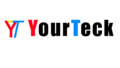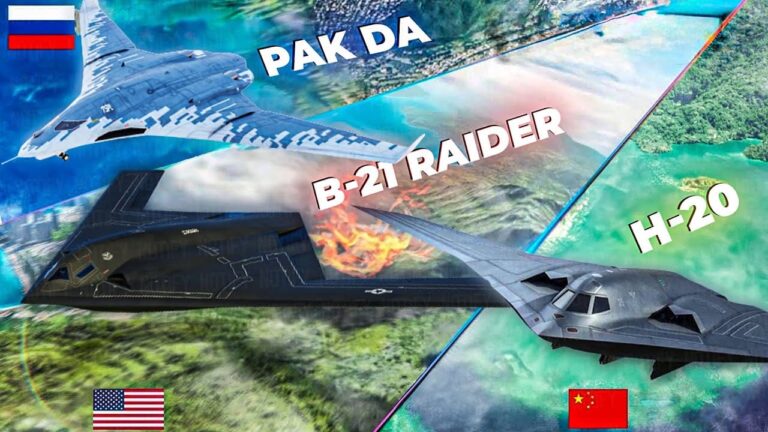If you hold Bitcoin on an exchange, then this video is for you. Hundreds of Bitcoin wallets have launched over the years, but few have been able to solve the problem of Bitcoin recovery while still allowing you to remain in control of the seed phrases. In this video, I’m going to do an unfiltered review of BITKEY, a Bitcoin-only wallet which promises to solve some very big problems. So let’s dive in. BITKEY is a Bitcoin-only wallet, named one of Time magazine’s best inventions, and it’s built
by Jack Dorsey and Block, the same team behind Square and Cash App, giving them massive backing and huge credibility. As many of you know, I’ve used other hardware wallets for quite some time, and although I’ve partnered with BitKey for this particular video, after using the actual product, I’m for the first time seriously considering moving all of my Bitcoin to BitKey. And in this video, I want to show you exactly why. And the most important thing to me personally is because it offers multi-signature recovery features, which I can trust. The multi-signature recovery feature means that if you lose the actual hardware device or your mobile device, or even if you lose both, you’ll still be able to recover your Bitcoin. This aligns with Jack Dorsey’s vision of promoting self-sovereignty within the Bitcoin ecosystem. Setting up your BitKey wallet is very easy. It’s as easy as downloading any old app. Type in “BITKEY” on your Apple device or your Android, or alternatively, you can literally go to the BitKey website where you would have ordered the BitKey for $150, and they’ll provide a QR code that you can scan.

Literally, just download the app. It’s literally as easy as that. Once you have the app downloaded, it will prompt you and will tell you the steps that you need to go through in order to pair your BITKEY device. Now what you want to do is you want to tap it towards the top of the phone. That was one issue that I had when I first started to download the BitKey app: if you put it near the bottom, it will have an issue. You have to use the NFC chip, and then you’re going to utilize your fingerprint, and you’re going to go through the prompts until it’s green. And basically, that tells you that you’re good to go and you can pair the device. So now that we’ve done that, let’s have a look at the device and the usefulness and how easy it is to go through the various different features. One of the first things that you want to do when you go on your app is you want to go and invite a trusted contact. Remember, this is a multi-signature recovery wallet, which means that the keys are split in three different ways. One, you have the keys on the mobile device. Two, you have the keys on the hardware device. And three,is actually held with BitKey on their safe, secure server.
Which means if you lose two of the three, and you haven’t allocated a trusted contact, then your keys are unrecoverable. There’s no possible way that you can recover your wallet. So invite a trusted contact. To do that, go to “ADD A TRUSTED CONTACT,” write their name, in this instance, let’s say “Mom,” for example, say “Continue,” “Save Trusted Contact,” authenticate that with the server. Remember, this follows the same functionality. There we go. All right, so I’m sending this to a trusted contact,and that’s it, you’re all set. You can manage your trusted contacts in your settings, and we’re good to go. This means that the trusted contact is unable to ever tamper with your crypto, move your crypto, or withdraw your crypto. It’s only in the event that you lose both your devices that you can utilize your trusted contact, who would also have the BitKey app, to therefore recover all of your funds. When it comes to adding Bitcoin, it’s as simple as any other wallet. All you have to do is go through to “Add Bitcoin” and say “Transfer From An Existing Exchange.” Remember, if you’re using a different wallet, it’s going to issue a Bitcoin key or Bitcoin wallet address. You’re going to use your external platform, let’s say it’s Bybit, Binance, whatever the exchange may be, Coinbase, and you can scan that code, copy and paste it, and you can start to transfer. Alternatively, you can also buy Bitcoin directly through the app. So if we go, for example, $100 of Bitcoin over here, you simply just click the “Buy” function, and you can see over here it’s
utilizing MoonPay, which they also partnered with. Another handy feature that you have over here is you can customize your transfer settings. So if you click on that button over there and you say “Got it,” what this means is that you can actually use the mobile device on your phone if you do want to ever send crypto to somebody else. You can set up limits, just the same way that you have banking limits. Let’s say, for example, you want to limit it to $1,000. Then you can say “Confirm,” that is the daily limit. Remember, you need to scan your fingerprint until it goes green,
and then you can approve it by touching it onto the NFC chip on your device. All right, you’re all set. Spending limit has been set at $1,000, which means if I ever go anywhere and I need to send somebody crypto, I need to pay using Bitcoin, I can do exactly that, and it’s limited to $1,000 a day, which is, of course, a major safety feature. Alternatively, another really cool feature that they have is that you can set up additional fingerprints. Now if you do want to give a trusted party, like maybe your spouse, a fingerprint option to get access into the crypto should something ever happen to you, or maybe for whatever reason they need to make a transfer for you when you’re not around, you can add additional fingerprints.

Probably one of the most handy features when it comes to the BitKey device and setup is the inheritance function. We know that creating a will can be an absolute nightmare and can oftentimes be contested. Anybody should be able to utilize this function with ease, and it’s called the inheritance function. So if you go into your app settings and you go and have a look over there, you’ll see it says “Inheritance.” So you can actually add beneficiaries over there. Remember, you will need to also get them to download the app, that is part of how it works over there. That means that any Bitcoin that you have on this wallet, should something major happen to you, they’ll be able to recover the funds using their device. When it comes to choosing a Bitcoin wallet or any hardware wallet for that matter, one of the most important questions that you have to ask yourself is, what is your recovery strategy? What are you going to do if you actually lose that hardware wallet, and how are you going to recover your hard-earned funds? And that’s where BitKey comes into play, and I think really shines above the rest of the competitors. You have, number one, the phone key, which is actually stored on your mobile device. The second way is on the actual hardware wallet, which is the BitKey wallet. And the third way is with the BitKey service. Now you may wonder, well, if it’s on the BitKey service, doesn’t that mean that they can actually get hold of your crypto? Absolutely not. There’s no possible way for them to move the funds because in multi-signature fashion, you need two of the three keys in order to move the funds or to sign a transaction. What happens if you lose both the hardware wallet and you lose your mobile device simultaneously? In this instance, it would be impossible for you to recover the funds unless you initiated a trusted third party. Remember, if you’ve lost it, you need to go into settings. Under settings, you’ll go to “BitKey Device,” select that, scroll through to the bottom,and then say “Replace Device.” It says, “Recover your wallet to a new BitKey device.” So you would physically need to order a new BitKey device. Remember, they are currently $150. And you can cancel that process at any time should you later on find the actual hardware device. Maybe it’s been misplaced. Maybe you’re traveling and you find it somewhere else in another luggage bag. At which point, the 7-day period will allow you to cancel it, at which point your device remains active with the original BitKey device.
I did just receive the brand new BitKey wallet over here, as you can see, there it is. It looks exactly the same. And now we’re going to attempt to restore it. So to initiate that, say “Continue.” “Do you have a new BitKey hardware device ready to go?” You’ll need to pair a new BitKey hardware device before you can start the process of replacing the old one. And you can simply just say “Yes,” and that’s it. And you wake up your BitKey device, go through by pairing the new one, and that is how you restore the functionality. So we’ve initiated the 7-day process, suggesting that we’ve lost our key. I’ll see you in 7 days’ time where we finish the process. All right, so it’s officially 7 days. We’ve waited for the cooling-off period. So starting off over here, of course, the first thing you need to do is open your BitKey app on your mobile device. All right. “Confirm your replacement of the device.” Pretty easy. We just say “Yes,” “Confirm,” “Ready to scan.” So remember, you need to scan your fingerprints. I think I use my index finger. Okay, so we’re just going to scan over here. “Updating your credentials.” “Backup to iCloud.”
“Sensitive data stored in your iCloud is encrypted and only accessible with your BitKey device.” So we’re backing that up right now. And this should pretty much just move everything across to us, which is absolutely awesome. As you can see, it’s very user-friendly. It’s super, super simple. We’ve completely restored the entire wallet. In my seven years in crypto, I’ve tested a lot of different wallets. I’ve probably had over a dozen. Some of them I’ve managed to keep my wealth secure. Others I wasn’t able to regain access to the wallet and consequently lost some of the funds. Fortunately, in my case, it wasn’t an exorbitant amount of crypto. And in this case, my overall feeling and review when it comes to BitKey is it’s a very easy-to-use device. It’s very premium, very proper, and highly compact. It feels and looks good. It seems like something out of the future. So for those of you who are looking for a secure, simple, and beautifully built wallet like BitKey, get your BitKey at bitkey.world, Best Buy, or Amazon. Use my code BANTER10 for 10% off at bitkey.world. There is a link in the description below. Feel free to use that to get your BitKey. And until next time, have a great day everyone, and I’ll see you on the next video.