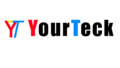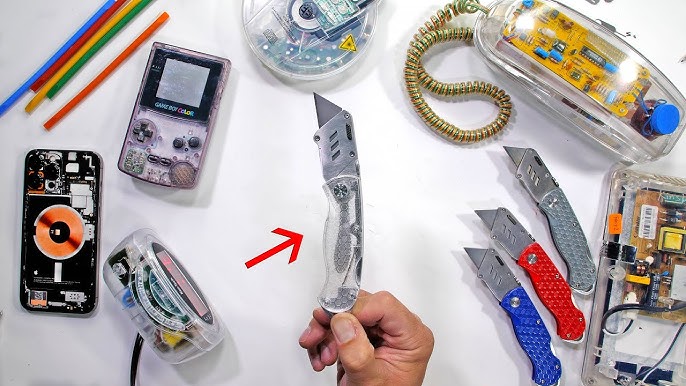Hey guys, welcome back to the channel. Today in this video, we’ll be downloading the top seven must-have Android app for 2025. This is the month of April and guess what? These apps are completely free. Some available on different websites like GitHub, some available on Play Store. So it doesn’t matter what region you live in or what country you live in, you will be able to enjoy this one. And I’ll throw everything in a link in the description below, including all my videos, download links as well, as well as the timestamp. If you have
missed my previous video, don’t worry. I’ll throw a card in the corner right here for you guys. So you can go click on that one and you’ll be able to enjoy all my older videos and I upload shorts every single day so you don’t miss out on anything as well. And if you’re watching this video for the first time, consider subscribing. Don’t forget to press the bell notification icon as well as thumbs up for this video would be awesome. Let’s jump into the number one app. Okay, number one in the list is
called a Grock. Better spelled like G R. So Grock, this is an AIdriven which is made by Axe with Twitter. actually better response than a chach GPD completely free by the way. You can select a different version. If you want to go with the Grog 3 which is I think a charity 3 version and Grog 2 as well which is the older um model so it is a bit slower and uh has a limited knowledge. However, Grog 3 this is a smartest one of all as charged this doesn’t have any limitation like how many questions you can ask what you can
do you can do deep search as well. So if you want to do a deep search about anything, if you want to think like if you want to say okay, think like this person or act like this person this will actually do the job as well. So it actually can recall knowledge as well. So every time you select it there will be a chat history. You click on that one and you’ll be able to do it. What you could do is if you have a Twitter or aka X account then you can go sign in and you’ll be able to enjoy uh all this one
as well. So you can see if you go to settings as well as the super grog unlock feature. So if you want to go pay for this one then guarantee access for super grog 3 a deeper search for early access for new features if you want to pay monthly or yearly as well if you want to pay but you don’t have to pay that’s the whole thing. So you can actually work with this application without any issue. So this is better than cat gpd I’m 100% sure. Let’s move on to app number two as well. Okay another app that is AI driven as well.
So I don’t know whether you actually have used this one or not. So this is built in on your WhatsApp. So if you haven’t WhatsApp, I want you to go on WhatsApp and try to look for a meta AI. So meta this is a free AIdriven thing. So that means meta means like obviously this is made by Facebook. So it does have an AI built in. It is a llama for which is a large language model and it is for that means it has everything built in. You can ask for anything. You can ask for an image as well. Like for example, I’ll

just write and generate a smiley face and it has a faster response as well. You can see we’ll just click on that one, wait for a few seconds and depending on internet speed, it actually can generate different things as well. You can see and realistic you can ask multiple times as many as you wanted. There’s no restriction like chargity and this is a sort of chargity 4 level as well. So that means you’ll be able to generate image think deep search and everything. say it is completely free builtin and if you have a meta raven
then guess what you can actually use that meta AI and that’s actually cool as well. So if you want and haven’t checked my video you can go check my video as well. So that cool meta AI as well. So this again you can do a lot of things you can if you want to uh put it as an shortcut you can open that up and then uh click in the meta three dot menu and you can see share or add shortcuts. So press add shortcut and you’ll be able to add shortcuts. clear chat or I can just clear all my chat history. I can go
back here, export the chat history and everything as well. So this is just an AI built in on your WhatsApp as well. This is very useful technically every single day as well. So this is a great thing and you can see what it actually does as well. So this is free available on Play Store, App Store and guess what you must have had this one already installed on your device as well. So give it a try and comment down below if you like this one or not. Now let’s move on to app number three. Okay, app number
three in a list is called Teras spelled like T E R M UX. So Termas, this is a smaller version of the Linux operating system running on your device. So just take it that way. So you can test a lot of things like a command line version as well and if you want to install some different application in terms of Linux is like sort of a sandboxing then you can try this one as well. So Termox is a very good application if you want to SSH into some different uh home lab or something like that. Do you know what
this is a very useful application uh if you want to get your hands around with Linux operating system with the command line this is a very good starting point for you as well so you can do some sort of research um just play around with here and then later down the track you can transfer or shift to your PC as well so you can do a whole lot of things for example I’ll just show you one command which is apt which is apt update and then you can see what what it does actually run an update in the system as
well it is actually connecting with the internet as well. So if I want to run app upgrade so that means your app so you’re upgrading the system then it yes there is one update available press yes which is why it means yes I press enter then it will start going in a mirror and it will start installing this application like whatever update you getting so this is a Linux based terminal has a big potential if you start tweaking around or you know if you start playing with this one then later down the track
you’ll be able to shift it to the PC as I mentioned before and then this will be a great hands-on experience for you if you’re trying to get into the Linux world and that’s app number three.
Okay, app number four on the list is called Safira spelled like S E F I R A H. So this is a great platform for you if you’re using an Android as well as you want to use Windows that you want to connect uh instead of using a link to Windows then what you could do is you can use this one. This is an open source
version of that one. So you can connect with it uh with a different thing and you’ll be able to do a whole lot of things. I do have Windows installed on my Mac which is an M3 Mac as a virtualization. But what you could do is you could actually sync the clipboard with the desktop as well. So that means desktop and this one will have a sync as well. So sort of a Mac hand feature and receive images on a clipboard as well. Sync notifications, sync messages. So desktop media playback or to device resto access, network configuration, app
permissions, storage. You can technically do whatever you can do with that link or KD connect. This is a second version of that one or if you can compare this one with local send. Local send is a little bit more advanced than this one. But this is something very simple but a very useful application. You can use it as well. Give it a try. Comment down below how this goes. And now let’s move on to the next app.

Okay. App number five in the list is called Dolby. So Dolby is a great application if you want to record video or audio and have the audio in a higher quality. So it will actually clean up the audio. It will actually try to reduce the background noise as well. So but you will see um and you will hear that there will be better audio produced from your own smartphone. So again this is available on Android as well as iOS as well. You can give it a try to both of you and let’s see what option we have. So if you go to settings as well uh you can recording tips it already provide that if you want
to spread the words around. Please spread the words around because this is a great audio application. Dolby is a great thing. Uh Dolby sounds how the music is recorded. You can see the counter. So 3 2 1 you know when you start the video a lossless audio so it will actually uncompressed audio as well and export settings as well. If you want to connect with Soundcloud a Facebook Twitch or connect to YouTube you can actually do that as well. So this is a great application. So let’s move on to this one. I’ve done a couple of tests here but let’s press that and then you’ll be able to see that the first one is the microphone that is meant for your audio. Second one is for video so you can see the video or if you want to just go back here and then kick off with a live stream. Guess what? you can kick off the live stream with a better audio quality. Now, let’s give it a test and see what sort of audio response you might be able to hear. Okay, let’s start with this audio. So, all right, test. This is an audio test from Dolby on the application and you will hear
that noise and you will hear a little bit of crisp sound from the device itself. So, when I press that then you can see the Dolby actually start doing something and you press all the tests. This is an audio test from Dolby on the application and you will hear that noise and you will hear that a little bit of crisp sound from the device itself. So if you turn this on, this is Dolby off and you can hear the test. This is an audio. It sounds a little bit off but if you turn the Dolby on then it will sound much more crisp. But if you want to clean up some more then you can. There’s tools on the bottom of the nature style thumb or you want whatever style you like. Noise. how much noise reduction you want to do it. And by the way, this is completely free. You can do that. And if you want to trim it or you want to change the tone, treble, uh, you know, mid-range or bass, and if you want to boost something, then guess what? You can actually do it. This is a great application. By the way, you can comment down below if you going to
give it a try and then tell me what sort of situation you’re going to use it for, and you can comment down below as well. Let’s move on to the next application.
Okay, number six in the list is called toolbox. So toolbox means multiple tools for different purposes. So that means your uh device will be like a sort of toolbox for you in a different way not a physical way. So you can do area calculation as well based conversion. If you just tap it shape circle if you want to put 20 radius uh 20 I’m just going to
say 20 here then the area will be 125.64. This is just a calculation as well. You can do a countdown flip a coin uh HTTP request as well. Easy math. And if you want to encrypt some file as well you can select it. You can encrypt the file itself. You can use a music analyzer. So if you want to start analyzing a music then we listen through then obviously you need to give permission as well. It will listen to that and then from there it will give you sort of a sazam style and early national anthem.
If you like it, nearby transport stops so if you’re going to go select it and based on your location as well will actually show you random colors and random numbers. So I was just going to say random numbers. It will just be just general random numbers and then if you go in a speedometer as well um vehicle guess what you can check the speedometer here as well. SSH terminal as I mentioned before with the term you can SSH into the different boxes with the headless mode and guess what you can do that with this one too. So that means it’s built in timestamp converter URL shorts which is can actually shorten the URL and whose domain is that one and you can just type it whatever domain Google whatever you can just select it and they will know who’s look up and YouTube thumbnail thumbnail or see you want to save or generate the thumbnail this one you can do that as well there are a lot of things in this one particular application give it a try and comment down below which one is your favorite
and what do you going to use most every single day so okay let’s move into the very last app of this series. Okay, last but not the least, this is called Explore. This is a great file manager and I have featured multiple file managers on this channel and you can go check out all the videos as well of this particular channel and you’ll see there are multiple file managers featuring this one out of them. I like this one because I’ve just done some research and this is a great file manager. I really want to say thank you
to Michael and you know obviously creating such a great file manager. It has a lot of built-in features. That’s a very important thing. You can obviously uh look through your file manager root user if you have SD card you can land which is obviously you can just select what sort of you want to add some server FTP client you can select that web storage if you can add some server in there as well SSH transfer you can do that Wi-Fi file transfer you can actually enable and disable at the same time which is a cool one DNA so which is you can obviously display in the different uh network so that means you’ll be able to cast things uh if you want to uh set up some vault as well or if you just want to see or if you want to just turn it off turn it back on which is for for this uh internal thing. And if you look at the left and look at the right, you can actually switch it between uh if you want to use it as app manager or install a system or if you want to go with the system app. Let’s go open it up. So these are the system apps and it has a very clean UI. At first you might think this is kind of like you know everything’s everywhere but once you start using it it is very intuitive. So if you want to go with you know if you want to explore certain things here you can select that. If you want to explore just for your internal things like internal storage or you just want to access your file, guess what? You can actually come here as well. And you got little shortcuts here at the same time. So you can actually go up if you want to go up directory, you want to
start a Wi-Fi server, you can start that FTP server, you can start that as well. Show hidden files, sort of things and you get a configuration of this particular application. So you can see a lot of things. This application is one of the greatest apps I’ve used in a long time. It has everything I need. And I believe if you try and ditch the old, you know, like your stock file manager and you start using it, you might like this one as well.
So this sums up my total top seven must have Android app for the month of April 2025. Guys, if you like any of this application, comment down below which one is your favorite. And don’t forget to share this video to your friends and family members who definitely or might like one of these applications. You never know. And in the meanwhile guys, be happy, stay safe. This is Genius Ax signing out. Peace.